Getting new customers is tough. And expensive. So why not focus on keeping the ones you already have?
I’ve run a few Shopify stores, and one thing I’ve learned is this: a loyalty program can make a huge difference. It’s not just about points or discounts. It’s about making people feel like they matter.
When I set up my first loyalty program, I had no idea where to start. There were too many apps, too many features. I got stuck trying to figure out what actually works.
Here’s the good news—setting up a simple, smart loyalty program doesn’t have to be hard. You just need a clear plan.
Here’s what I’ve learned:
- Start with a goal — do you want more repeat orders, reviews, or referrals?
- Pick rewards that make sense — points, discounts, free stuff
- Make it easy — don’t overcomplicate things
In this guide, I’ll walk you through each step and share how I did it. Nothing fancy. Just what worked for me—so maybe it’ll work for you too.
Ready? Let’s dive in.
How to Create A Loyalty Program on Shopify
Step 1: Choose a Loyalty Program Type

The first step in creating a loyalty program on Shopify is deciding which type of program best suits your store and customers. There is no one-size-fits-all solution, as different programs suit different business models.
If you're unsure where to start, I highly recommend researching different Types of Loyalty Programs before making a decision. A well-matched program can significantly boost customer retention, while the wrong one can feel like an afterthought. Once you've chosen the right fit, it's time to define your goals!
Step 2: Define Your Goals
Now that you’ve chosen the type of loyalty program that best suits your store, it’s time to define your goals. Setting clear objectives will ensure that your program stays focused and delivers results.
- Identify Your Goals: What do you want to achieve? I wanted to increase repeat purchases, but your focus might be on referrals or growing customer lifetime value.
- Set Measurable KPIs: Instead of vague targets, establish specific ones—like aiming for a 20% increase in customer return rate or boosting average order value (AOV) by 10%.
- Understand Your Customers: This is crucial. I spent time analyzing my Shopify store’s customer data to see what motivated purchases. For example, I noticed that discounts worked well for first-time buyers, but VIP perks resonated more with repeat customers.
From my experience, defining your goals upfront makes the rest of the process much smoother. Let’s move to the next step!
Step 3: Integrate a Shopify Loyalty App
The next step is to install your loyalty app. I will be using Joy Loyalty as an example.
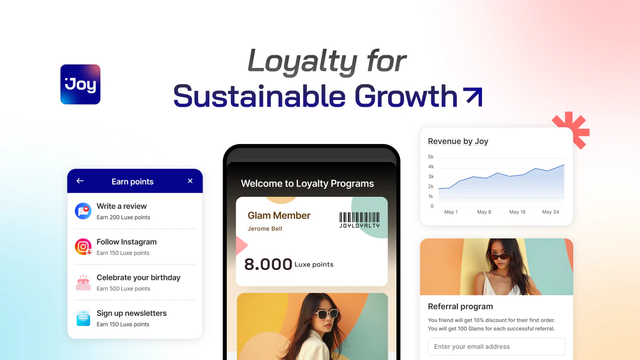
Here's how to do it:
- Install Joy Loyalty into your Shopify store
- Select your plan, and provide your billing information
- Start your 14-day free trial and then set up with Joy Loyalty
Joy Loyalty is designed for ease of use, requiring no technical expertise. Its intuitive layout and guided setup allow you to launch your loyalty program effortlessly, even if you're new to Shopify apps.
Once your app is set up, the next step is configuring the finer details of your loyalty program to maximize its impact.
Step 4: Set Up Your Loyalty Program
Now that you’ve integrated the Loyalty app, it’s time for the most exciting part - setting up your loyalty program. This is where you’ll define how customers earn points, what rewards they can redeem, and the rules that make your program truly unique.
In this guide, I’ll focus on a points-based system, one of the most versatile and practical models for Shopify stores.
1. Decide How Customers Earn Points
Think about the actions you want to reward based on your goals from Step 2. While boosting sales is key, don’t stop there! Reward customers for other valuable actions, such as:
- Making purchases
- Creating an account
- Leaving reviews
- Referring friends
- Following on social media
- Celebrating birthdays
These options keep customers engaged across multiple touchpoints. With Joy, you can easily configure earning rules to match these actions.
2. Consider What Rewards Will You Offer
Choosing the right rewards was one of the most critical decisions in my program. Customers won’t engage if the incentives don’t excite them. I experimented with different options and found that variety worked best. Here are a few ideas I found effective:
- Discounts: A percentage or fixed amount off future purchases.
- Free products: Gifts or samples.
- Free shipping.
- Exclusive perks: Early access to products, sales, or premium experiences like workshops or events.
3. Decide on Points and Rewards
Now, it’s time to figure out the numbers. Points are the foundation of any loyalty program, so it’s crucial to set clear rules for earning and redeeming them. You’ll want to offer rewards that feel valuable to customers while still protecting your profit margins.
A good starting point is offering 3-5% back in points for every dollar spent or up to 10% for higher-margin products.
The following point allocations are guidelines to get you started. You can adjust these numbers based on your store’s goals, audience, and profit margins:
- Sign-ups: Reward customers with 50% of the points needed for the first reward.
Example: If 500 points = $5, give 250 points for signing up.
- Reviews: Offer 30% of the points needed for the first reward.
Example: If 500 points = $5, give 150 points for leaving a review.
- Birthdays: Provide the full amount of points needed for the first reward once a year.
Example: If 500 points = $5, give 500 points on their birthday.
- Referrals: For the first reward, reward both the referrer and the new customer with 25% of the points needed.
Example: If 500 points = $5, give 125 points to both the referrer and the referred customer.
- Social Media Follows: Offer small rewards for social media actions, such as 50 points per follow, ensuring these, combined with sign-up points, don’t exceed the first reward total.
Example: If 500 points = $5, give 50 points per follow, but ensure total social media and sign-up points remain below 500.
4. Setting Up Your Loyalty Program
To clarify the setup process, let’s explore Shopify loyalty program examples by setting up a loyalty program using the Joy app.
- To choose how customers earn points, click App > Joy > Reward Programs > Earning Programs.
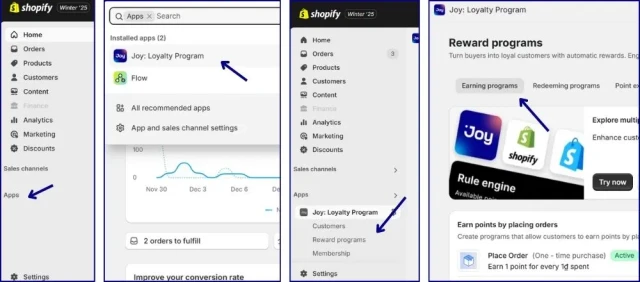
- Here, you can select the actions to reward your customers.
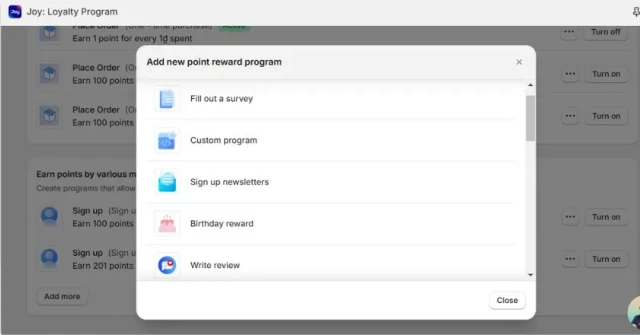
- Configure the points for each action, channels apply, and other settings. Remember to click Turn on to apply it to your store.
- Next, go to the Redeeming Program to set up your rewards.
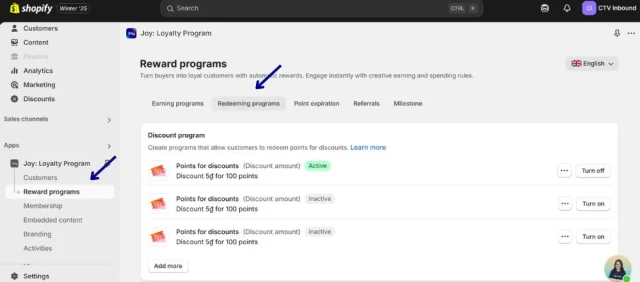
- You can choose from discounts, free gifts, or free shipping and set the number of points customers need to redeem them. Remember to click Turn on to apply it to your store.
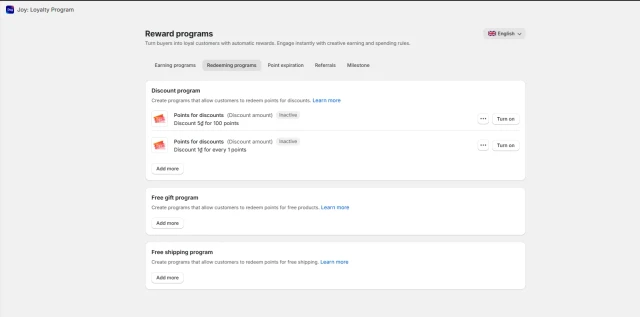
5. Advanced Earning and Redeeming Rules Using Joy’s Rule Engine
Joy’s Rule Engine lets you set custom earning and spending rules, including "Place Order" rules, for a more flexible loyalty program. (Available only on Advanced and Enterprise plans.)
To leverage this tool, follow these general steps:
- Migrate to Rule Engine (if applicable)
- For first-time users, click Try Now to activate the Rule Engine.
- Configure the Rule:
- Rule Information
- Reward Rule: Set up the reward logic in three steps:
- Start When: Select "Someone placed an order."
- Check If: Define criteria to segment customers, orders, products, or collections. Use combinations of conditions like: Customer Attributes, Order Details, Product Specifications, Collection, and Leave criteria blank to apply the rule to all values.
- Action: Choose reward type: Fixed points per order, Points based on the amount spent or quantity, and Tier-specific rewards for different customer levels.
- Anti-Cheat
- Set Earning Points Limit: Restrict frequency and maximum points.
- Revoke Points on Order Cancellation: Automatically adjust points for refunded or canceled orders.
- Remember to click Turn on to enable it
- Priority Management
You can now assign priority numbers to indicate the level of importance for each place order rule. The lower the priority number, the higher the priority. When multiple place order earning programs are active, the system will execute them based on their priority, starting with the highest priority.
For example: If your store has the following 5 rules running, the priority order is as follows (# represents the priority number):
- Rule #1: Basic Rule: Give 1 point for every $1
- Rule #2: VIP Tiers Edition: Give fixed X points for each order: Bronze 10 points, Silver 20 points, Gold 30 points
- Rule #3: Summer Exclusive: Give fixed 10 points for each order
- Rule #4: Special Deal: Extra 50 points for Dark Denim Top
- Rule #5: Special Deal: BlackFriday Extra 20 points for each order
When all 5 rules are active, the system will process them sequentially from rule #1 to rule #5.
When all 5 rules are active, they process sequentially from #1 to #5. Enabling "Stop Further Rules Processing" skips lower-priority rules if the current rule grants a reward. If not, Joy continues to the next rule.
For example, Rule #1 always applies first. If Rule #2's conditions are met, Rules #3–#5 won’t apply. Otherwise, the system checks the next rule in order.
Other apps like Smile.io and LoyaltyLion also offer similar setup processes with additional customization options.
- Click Turn on to apply to your store.
Step 5: Promoting Your Loyalty Program
Once your loyalty program is fully set up in your loyalty app, it’s time to spread the word and get customers excited about joining.
To maximize participation, actively promote your loyalty program across multiple channels:
- Create a Loyalty Landing Page – One of the best decisions I made was dedicating a separate page to my loyalty program. Using the Shopify theme editor, I crafted a visually appealing and informative page that included:
- Hero Section: Use a striking banner to grab attention. Highlight the value of joining your program.
- Clear Structure: Clearly explain how the program works with easy-to-read sections and visuals.
- Rewards Showcase: Use the "Ways to Earn" and "Ways to Redeem" sections to motivate users.
- Consistency: Match the page design with your brand’s theme for a seamless experience.
- FAQs: Address common questions to minimize confusion and encourage participation.
- Engaging Media: Include videos, testimonials, or success stories to build trust.
- SEO Optimization: Use keywords related to loyalty programs to attract organic traffic.
- Create Additional Promotion Methods:
- Banners & Pop-ups – Add eye-catching banners and pop-ups to announce your program.
- Email Marketing – Send loyalty program emails introducing the loyalty program and reminding customers about rewards.
- Social Media – Share engaging visuals and promotional posts about your program.
- In-Store Promotions – If applicable, promote the program using in-store signage and QR codes.
Joy allows you to create a dedicated landing page that perfectly complements your theme using Shopify's built-in page editor. Here are the simple steps to create a loyalty landing page using Joy.
- Open the "Embedded Content" section, click Edit in Theme editor on any block you want.
- Here, in the Template section > Select Add Section > App > Select the blocks you want to add, such as:
- Hero Banner Block
- How It Works Block
- Ways to Earn Block
- Ways to Redeem Block, etc…
- FAQs block (require set up your FAQs list inside Joy app first)
- Customize banners, buttons, colors, and layouts.
- Customize with your branding:
- Change your color and font to match your branding
- Edit the button and layout of your content just like you do with your theme
- Customize your icons
- Click Save and Publish
Step 6: Measuring and Optimizing Your Loyalty Program
Creating a loyalty program is only the beginning. To ensure its success, you need to track its performance and continuously improve it.
Here are the key performance indicators (KPIs) to focus on:
- Customer Retention Rate: This tells you how well your program is keeping customers loyal. Look for an increase in repeat purchases after launching your program.
- Redemption Rate: Measure the percentage of earned points that customers redeem. A low redemption rate might mean your rewards aren’t attractive or attainable.
- Referral Rate: If you have a referral program, track how many new customers join because of it. A strong referral rate shows your program is driving growth.
- Average Order Value (AOV): Analyze whether customers in your loyalty program are spending more than those who aren’t.
- Customer Lifetime Value (CLV): Evaluate whether your loyalty program members contribute more to your revenue over time compared to non-members.
Joy’s built-in analytics dashboard provides real-time data on these KPIs. You can view points earned, rewards redeemed, and overall customer engagement to assess your program’s health.
Besides Joy, most loyalty apps offer a clear, intuitive analytics dashboard with detailed campaign insights. Here’s the analytics overview from Smile.io.
Once you have the data, use it to make improvements:
- Enhance rewards
- Adjust point-earning rules
- Experiment with different aspects of your program
5 Key Elements Of A Successful Loyalty Program
Through trial and error, I discovered what really makes a loyalty program work.
- Accessible and Easy to Join: Your customers should immediately understand how the program works. If it feels too complicated, customers might lose interest.
- Rewards That Customers Value: Provide rewards that align with customer preferences, such as discounts, exclusive products, or unique experiences. Consider personalized rewards to make customers feel special and valued.
- Clear Communication: Explain your program clearly and keep your customers informed about their points and rewards. Use email, in-app messages, or even personalized notes to stay in touch.
- Technology: Use a loyalty program app or platform that integrates with your Shopify store to automate rewards, track customer activity, and personalize communication.
- Data-Driven Optimization: Track your program's performance, gather customer feedback, and use that data to make improvements and keep your program fresh and engaging.
Why Use Joy Loyalty To Create A Loyalty Program on Shopify
Joy Loyalty has helped over 9,000 ecommerce stores, from startups to enterprises in multiple industries, create and manage successful loyalty programs.
You don't need technical skills to get started. Everything is designed to work smoothly with your Shopify store. And it has tons of cool features!
You can create a classic points-based program, add a referral program, or even implement tiered and VIP programs to reward your most loyal customers. Plus, you can customize everything to match your brand, from your rewards page to your email and notifications.
On top of all that, Joy is incredibly budget-friendly, with a free plan to get you started and affordable paid plans as your business grows. If you need help, a fantastic 24/7 customer support team will always be ready to help every step of the way.




