If you run brick-and-mortar stores and use Shopify POS, you should definitely consider adding your loyalty program. This is especially important if you want to give your customers an omnichannel experience where they can earn and use rewards whether they shop online or in person.
But here’s the thing: to make it work smoothly, you need the right tools. Shopify POS doesn’t have built-in loyalty features, but it works perfectly with top loyalty apps like Joy Rewards & Loyalty Program.
In this guide, I’ll walk you through everything you need to know about Shopify POS loyalty programs. I’ll also show you the best apps to use, the types of programs you can offer, and even how to set up your loyalty program.
Let’s get started!
What Is A POS Loyalty Program?

A POS loyalty program is a system that rewards your customers for shopping within your physical store. You can seamlessly incorporate the same loyalty program you’re running on your online Shopify store into your in-store checkout process, creating a consistent experience for your customers.
To run a loyalty program on Shopify POS, you’ll need to integrate it with a third-party app. Shopify POS works with some of the best loyalty apps on the market, such as Joy Rewards & Loyalty Program. These apps allow customers to earn and redeem points effortlessly, whether they shop in-store, online, or both.
Key Features of A Shopify POS Loyalty Program
In my experience, a successful Shopify POS loyalty program is one that is easy for both you and your customers to use, offers valuable rewards, and provides insights to help you optimize your strategy.
Here’s what a Shopify POS loyalty program should have:
- Ease of Use: The program should be simple to understand and participate in, both for your customers and your staff.
- Integrated In-Store and Online Rewards: Customers should be able to earn and redeem points whether they shop online or in person.
- Real-Time Tracking: The program tracks customer purchases, points earned, and rewards redeemed instantly.
- Flexible Redemption Options: Offer multiple reward types, such as discounts, free products, or merchandise, to suit your audience’s preferences.
- Automated Notifications: Send automated email or SMS notifications to remind customers about their points balance, reward milestones, expiring points, or special offers.
- Analytics and Reporting: Track key metrics, such as customer engagement, redemption rates, and program ROI, to measure the effectiveness of your loyalty program and make data-driven adjustments.
6 Typical Types of Shopify POS Loyalty Programs You Can Consider
Besides choosing the right app for your loyalty program, you should also think about how you want the program to work. And if you run your business both online and in-person, the loyalty program should be synchronized to create an omnichannel experience for your customers.
Here are some common types of loyalty programs that work well on your Shopify online store and POS system:
- Points-Based: Customers earn points for purchases or actions, redeemable for discounts or free products.
=> Example: A coffee shop gives 1 point per $1 spent, and 100 points can be redeemed for a free drink.
- Tiered-Based: Customers progress through different tiers (e.g., Bronze, Silver, Gold) based on their spending or engagement, unlocking increasingly valuable rewards at each level.
=> Example: Bronze members get a 5% discount, Silver members get 10% off, and free shipping, and Gold members get 15% off, free shipping, and a birthday gift.
- Cash-Back: Customers earn a percentage of their purchase value as store credit for future use.
=> Example: Customers earn 5% cash back on all purchases, which they can use for future orders.
- Subscription-Based: Customers pay a recurring fee to join a VIP program with exclusive benefits, such as free shipping, early access to sales, or personalized discounts.
=> Example: A bookstore charges $10/month for members to get 20% off purchases and free shipping.
- Perks Programs (Early Access, Exclusive Discounts): Customers gain access to non-monetary benefits like early product releases or special discounts.
=> Example: A cosmetics store offers members early access to collections and 10% off limited editions.
- Value-Based: Align your loyalty program with your brand values, such as sustainability or community involvement. Customers earn rewards for actions that support those values.
=> Example: A sustainable fashion store plants a tree for every $50 spent by loyalty program members.
Top 5 Loyalty Program Apps for Shopify POS

Now, let’s explore some of the top contenders in the Shopify App Store that can help you build a thriving loyalty program integrated with your POS system. These apps offer a variety of features and functionalities to cater to different needs and preferences.
1. Joy Rewards & Loyalty Program: Joy is a comprehensive customer engagement platform that combines loyalty programs, referrals, and email marketing.
Strengths:
- Seamless integration with Shopify POS.
- Extensive customization options for rewards, tiers, and branding.
- Automated point tracking and reward redemption.
- Powerful segmentation and targeting features.
- 24/7 customer support
Weaknesses:
- Being a relatively newer app, it might have a smaller user base and fewer reviews compared to more established apps.
2. Smile: Loyalty Rewards Program: Smile is a popular loyalty program app known for its user-friendly interface and ease of setup.
Strengths:
- Intuitive and easy to use, even for beginners.
- Offers various program types, including points, referrals, and VIP tiers.
- Integrates with Shopify POS for seamless in-store rewards.
Weaknesses:
- Customization options for rewards might be more limited compared to some other apps.
3. Rivo Loyalty Rewards Referrals: Rivo is a mobile-first loyalty app that focuses on gamification and social sharing to boost customer engagement.
Strengths:
- Gamified experience with points, badges, and levels.
- Social sharing features to encourage referrals and brand advocacy.
- Customizable rewards and branding options.
- Integrates with Shopify POS for in-store rewards.
Weaknesses:
- Difficult to cancel subscriptions, leading to ongoing charges. Some advanced features are only available in higher-pricing plans.
4. BON: Loyalty Rewards Referrals: BON is a flexible and affordable loyalty app that offers a variety of reward options for Shopify merchants. It works well for small and mid-sized businesses.
Strengths:
- Customizable rewards and program design.
- Automated email and SMS notifications.
- Integration with Shopify POS for in-store and online rewards.
- Detailed analytics and reporting.
Weaknesses:
- Limited customization options, may not fit businesses requiring more personalized loyalty programs.
5. Yotpo: Loyalty & Rewards: A well-known loyalty app offering an array of marketing solutions.
Strengths:
- Comprehensive loyalty program features, including points, tiers, and referrals.
- Integration with other Yotpo products (e.g., Reviews, SMSBump).
- Advanced segmentation and personalization options.
- Strong focus on visual user-generated content (UGC).
Weaknesses:
- Missing some advanced features like in-depth analytics or extensive customization options.
- Higher price, which may not suit small businesses.
Setting Up Your Shopify POS Loyalty Program Using Joy Loyalty
Joy Rewards & Loyalty Program is a powerful, customizable app that integrates seamlessly with Shopify POS and other POS systems. I’ll use this app to show you how to configure your Shopify POS loyalty program below.
Add Joy Loyalty To Your Shopify Store
- Install the Joy Loyalty Program app from the Shopify App Store. Ensure you’ve subscribed to a plan that includes the POS option (Professional, Advanced, or Enterprise plans).
Once installed, go to your Shopify POS app and follow these steps to integrate Joy:
- Navigate to POS > Add Tile > Select App > Joy.
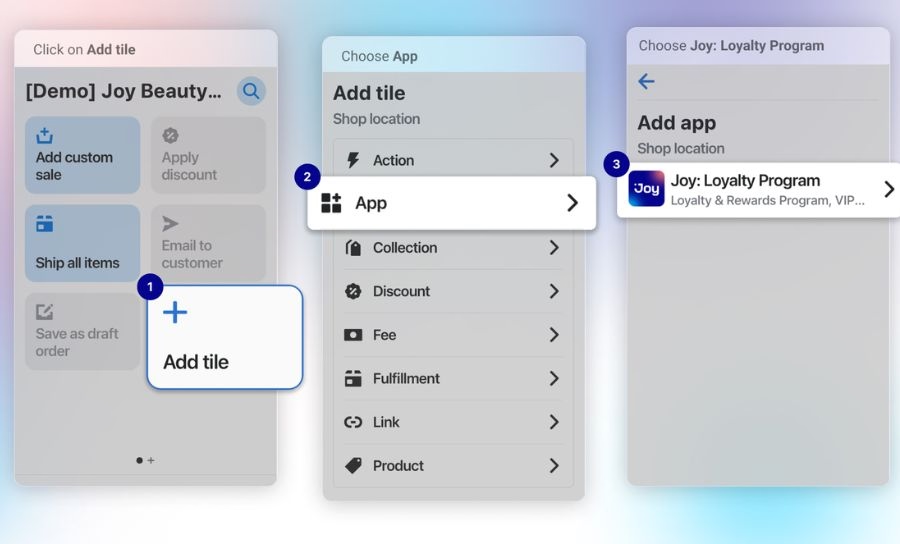
- Choose the version that suits your needs and click Add:
- New Version (Joy Loyalty POS Extension): Offers advanced features like customer redemptions, loyalty details, and coupon management.
- Legacy Version: This version displays basic member information and allows for fixed presets, but it lacks newer features. (Switching to the latest version is recommended.)
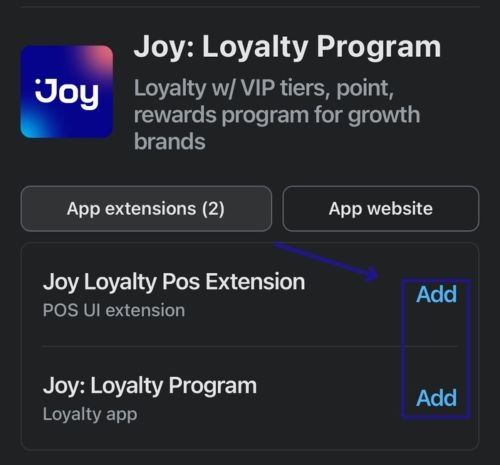
Enable Loyalty Program For POS
To run your Shopify POS loyalty program using Joy, you need to subscribe to the Professional Plan and above to unlock POS loyalty features.
If you’re currently on the Professional, Advanced, or Enterprise plan, follow these steps to activate Shopify POS loyalty:
- Step 1: From your Shopify admin dashboard, navigate to the Apps section and open the Joy Loyalty Program.
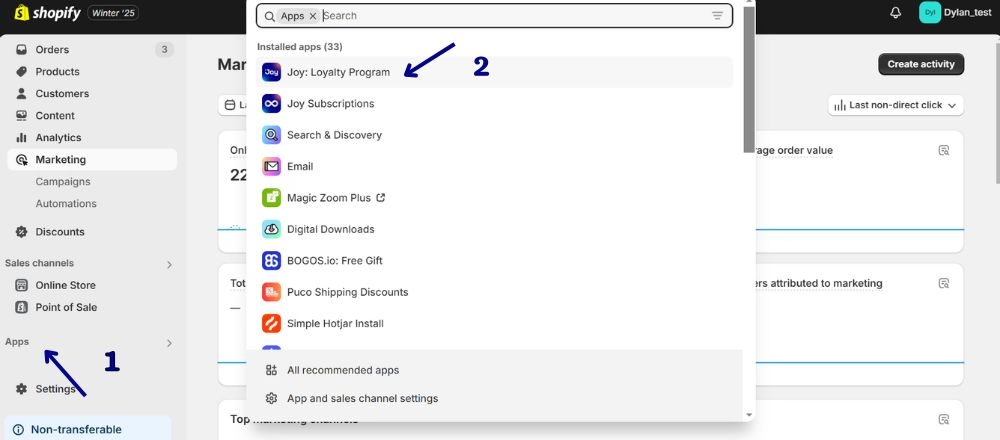
- Step 2: Click Reward Programs.
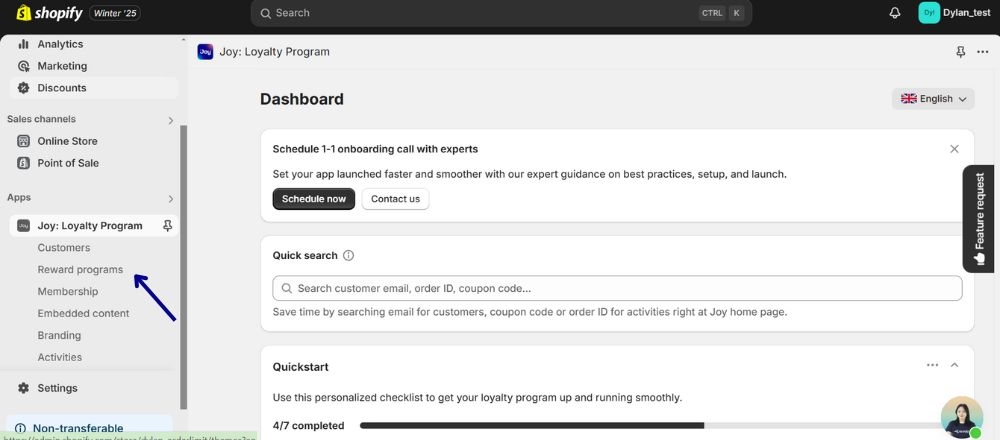
- Step 3: Select the Earning Programs or Redeeming Programs tab based on the feature you want to configure.
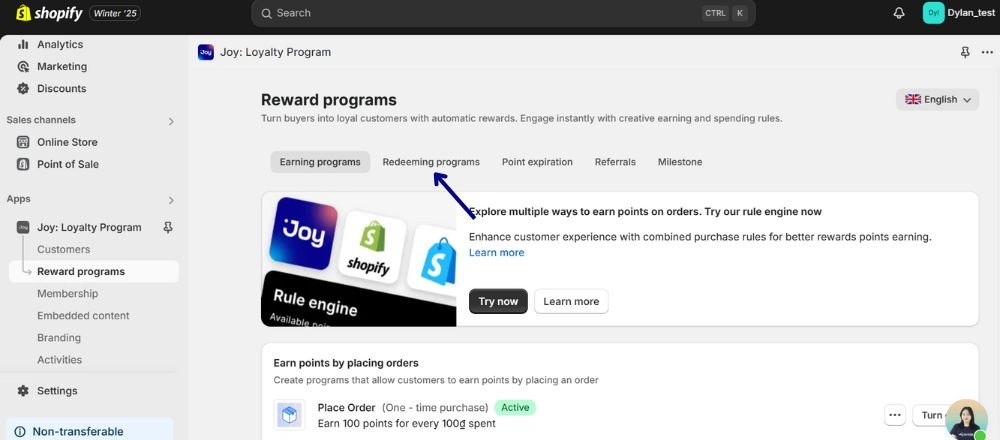
- Step 4: Set the applicable channels into the Online Store & POS.
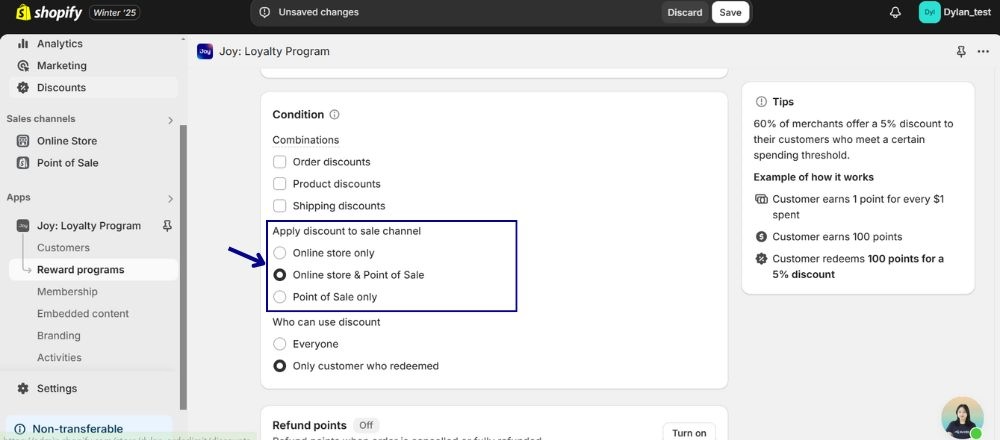
- Step 5. Click Save to enable the loyalty program for POS.
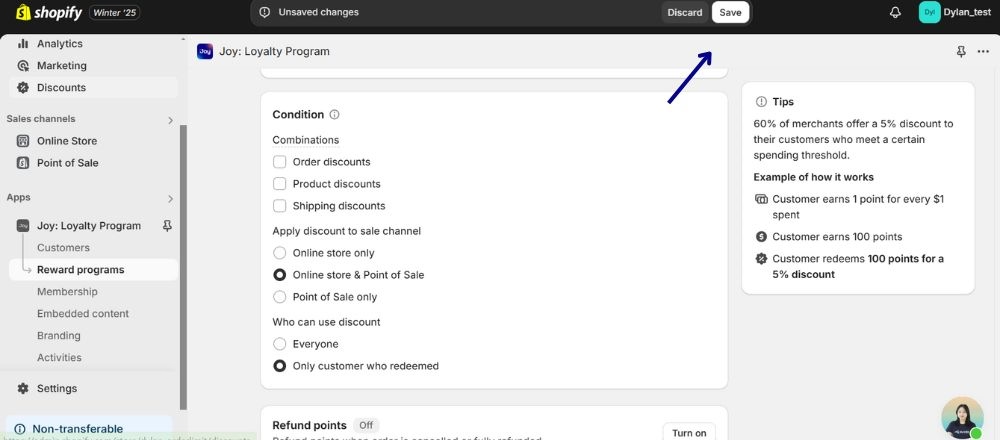
Set Up Your Incentives For Shopify POS
Select a loyalty program type to match your business goals. For example, a Points-Based Program:
- Step 1: Access Reward Programs > Earning Programs > Select any program (E.g., Earn points by placing orders or Birthday Reward)
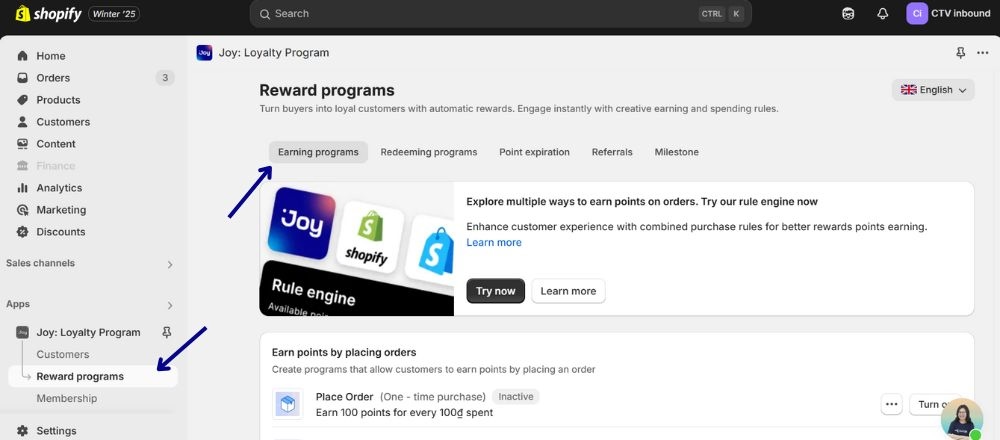
- Step 2. Assign points for each dollar spent (e.g., 1 point for every $1 Reward for your customers’ purchases).
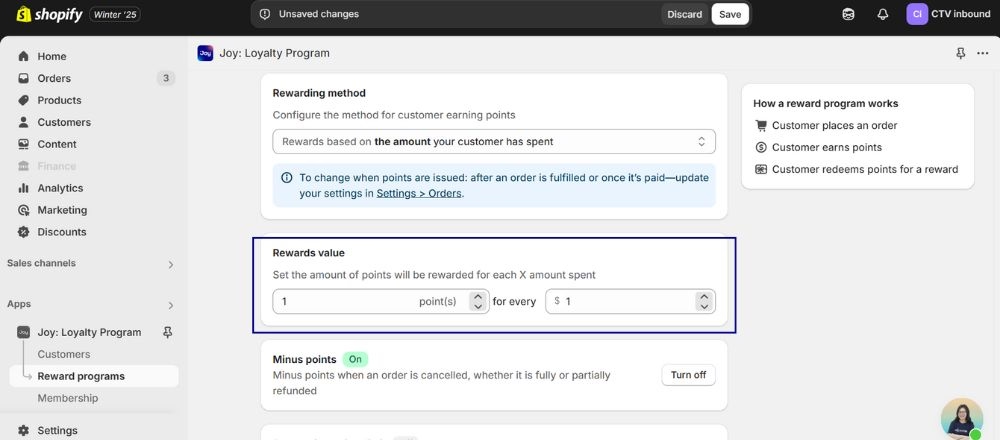
- Step 3. Click Save and Turn On.
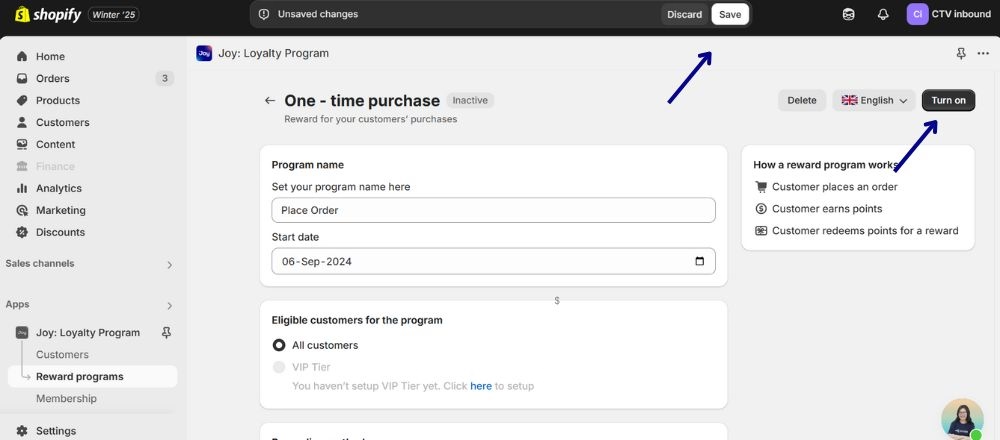
- Step 4. Access Redeeming Programs and choose a Discount Program.
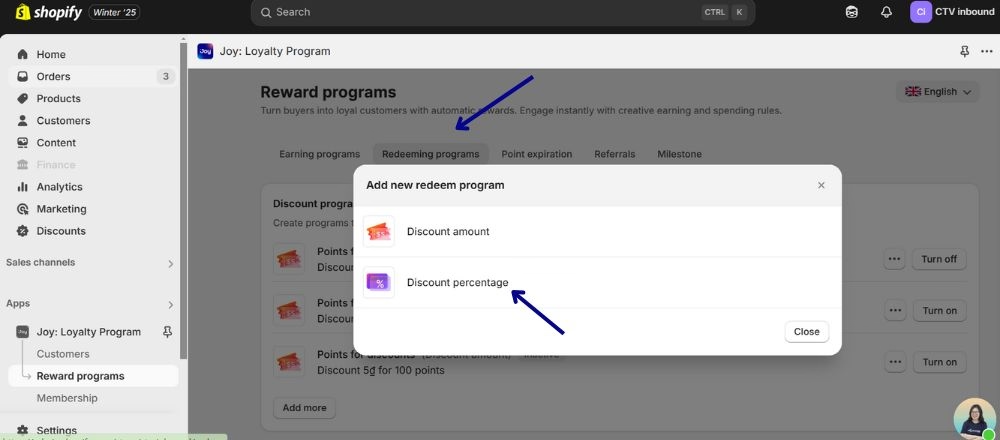
- Step 5. Set redemption rules, such as 100 points = $5 discount
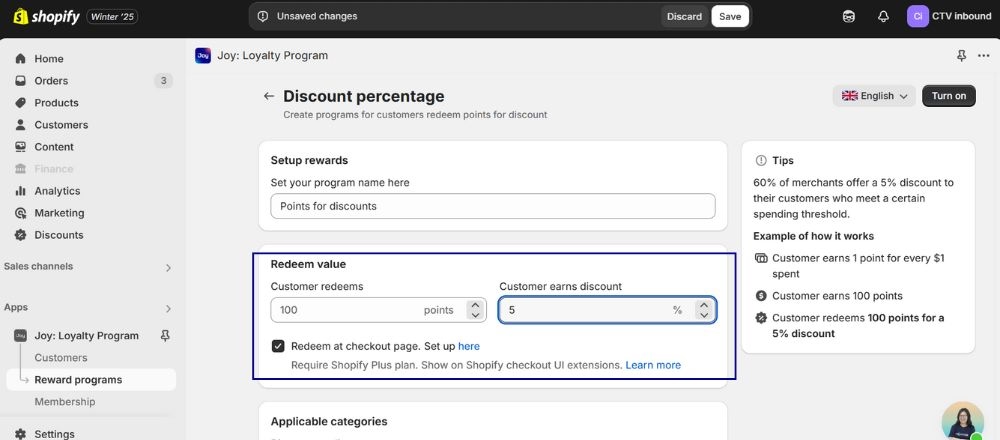
- Step 6: Save and Turn On.
Common Mistakes To Avoid
Even with a user-friendly app like Joy, there are some common pitfalls to avoid when setting up your Shopify POS loyalty program. Here are a few mistakes I’ve seen merchants make, and how to steer clear of them:
- Overcomplicated Rules: Creating a program with overly complex rules or confusing reward structures discourages customer participation. Simplify your program by clearly outlining how points are earned and redeemed.
- Ignoring Customer Preferences and Feedback: Failing to consider customer shopping habits or feedback can make the program less appealing. Regularly survey customers and use their insights to shape your loyalty offerings.
- Not Promoting the Program: Assuming customers will notice your loyalty program without promotion leads to low engagement. Actively promote the program in-store, online, and through email campaigns to increase awareness.
- Offering Rewards That Are Too Hard to Achieve: Setting unrealistic reward thresholds frustrates customers and decreases participation. Offer attainable rewards that align with your customers’ spending patterns.
- Not Training Your Team: A poorly trained staff may fail to explain or encourage customers to join the loyalty program. Ensure your team understands the loyalty program thoroughly and can effectively guide customers through it.
Step-By-Step Guide To Add & Redeem Points For Customers On Shopify POS With Joy App
Here’s a step-by-step guide to adding and redeeming points for your customers with Shopify POS
Adding Points for Purchases:
Ensure the customer is registered in the loyalty program and added to the cart. Complete the purchase as usual. Points will automatically accrue based on the program rules. Open The Shopify POS app:
- Step 1: Locate the price display bar at the bottom of the screen (e.g., “3 items – US$210.00”) and click on it.
- Step 2: In the cart screen, select the Add customer option.
- Step 3: Pick the customer from your database or add a new one to assign points.
- Step 4: After selecting or adding the customer, click the “X” icon or close the selection screen to return to the cart.
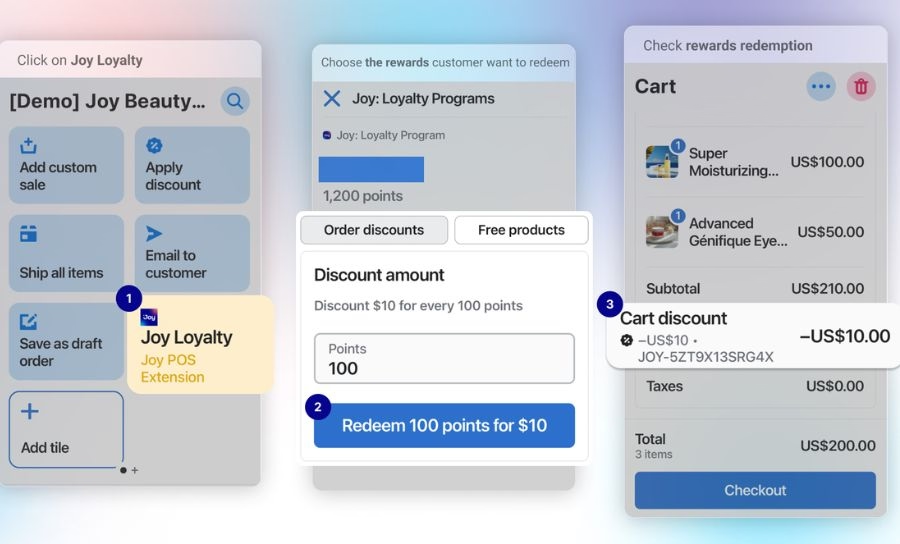
Once the customer is added, complete the sale or checkout process. The Joy app automatically rewards loyalty points based on the customer’s purchase.
Redeeming Points:
- From the POS cart, select the customer.
- Open the Joy Loyalty POS Extension.
- Review the customer’s available points or coupons.
- Apply rewards (e.g., discounts or free products) directly to the cart.
- Complete the transaction, ensuring the customer’s points balance updates automatically.
Retailers’ Successful Loyalty Program with Shopify POS
Glamour Us, a beloved cosmetic store operating since 2004, has successfully transformed its loyalty program by integrating Shopify POS. With a focus on providing affordable and diverse cosmetic products, the store has cultivated a loyal customer base that values in-store shopping experiences.
Over the years, Glamour Us has implemented a digital loyalty system to enhance customer engagement and retention, achieving remarkable results in both performance and customer satisfaction.
What is the Program?
Glamour Us implemented a loyalty program powered by Shopify POS to bridge the gap between its brick-and-mortar presence and the digital shopping experience. The program focuses on:
- Allowing customers to earn and redeem points through purchases, no matter where they shop online or instore.
- Personalized offers, including birthday rewards.
- Points and birthday information are tracked through customer profiles and phone numbers
- Account merging to unify in-store and online experiences
Achievements and Performance
- Enhanced Customer Engagement: Glamour Us has achieved a loyalty adoption rate of 60%, with a steady increase in both point earnings and redemption rates. Customers enjoy redeeming points for quick, low-value vouchers, which make up 5% of total spending. This approach has incentivized more frequent shopping and increased checkout rates.
- Revenue Growth: The store has received significant revenue growth from loyalty codes in the 30 days alone, highlighting the program’s positive impact on sales.
- Balanced Point System: With an earning-to-burning ratio of 40 to 60%, Glamour Us ensures a sustainable balance between rewarding loyal customers and maintaining operational efficiency.
Lessons for Implementing the Shopify POS Loyalty Program
- Seamless Integration: Focus on integrating loyalty seamlessly with both physical and online shopping experiences to unify the customer journey.
- Know Your Audience: Focus on the loyal customers and design a program tailored to their preferences—simple rewards, quick wins, and easy-to-access points.
- Personalization: Offering personalized rewards, such as birthday gifts, enhances customer engagement and satisfaction.
- Encouraging Low-Value Redemptions: Incentivizing low-value voucher redemptions can increase customer participation and frequency of purchases.
- Continuous Improvement: Monitor performance metrics regularly to optimize the loyalty program and maintain a healthy balance between earning and redeeming points.
Getting Your Shopify POS Loyalty Program Running in Minutes
So, we’ve explored the ins and outs of Shopify POS loyalty programs, from the key features to inspiring examples and even some real-world success stories. Now, it’s time to put that knowledge into action and build a loyalty program that’ll make your customers feel like VIPs!
With Joy Rewards & Loyalty Program, setting up and managing a loyalty program on Shopify POS has never been easier.
Start your loyalty program with Joy today and create meaningful connections with your customers!
FAQs
How do customers earn points in the Shopify POS Loyalty Program?
Customers earn loyalty points by making purchases, referring friends, attending events, and engaging with your store. Points accumulate over time and can be redeemed for discounts, free products, or other rewards. You define how points are earned based on your business needs.
Can I customize the rewards offered through the Loyalty Program?
Yes, you can fully customize rewards based on your business goals. Options include offering discounts, free shipping, exclusive products, and more. You can set different tiers and reward levels to match the preferences of your customers.
Is the Loyalty Program integrated with both in-store and online sales?
The Loyalty Program integrates seamlessly with both in-store and online sales. Customers earn and redeem points across all channels, ensuring a consistent experience whether they shop online or visit your physical store.
How do I track loyalty points in Shopify POS?
Shopify POS allows real-time tracking of loyalty points. All transactions, point accruals, and redemptions are recorded in the Shopify admin. Detailed reports give insights into customer engagement and program performance.
Are there any costs associated with the Shopify POS Loyalty Program?
The basic Loyalty Program is free with most Shopify plans. Advanced features may require higher-tier plans or third-party apps, which could involve additional costs for more customization or integrations.




